In React, we use the setState() function whenever we need to update a component’s internal state. (Here’s an intro to state, props, and setState() in React.) But sometimes, setState() doesn’t work as expected.
Let’s suppose we’re writing a simple version of a rock-paper-scissors game that looks like this:
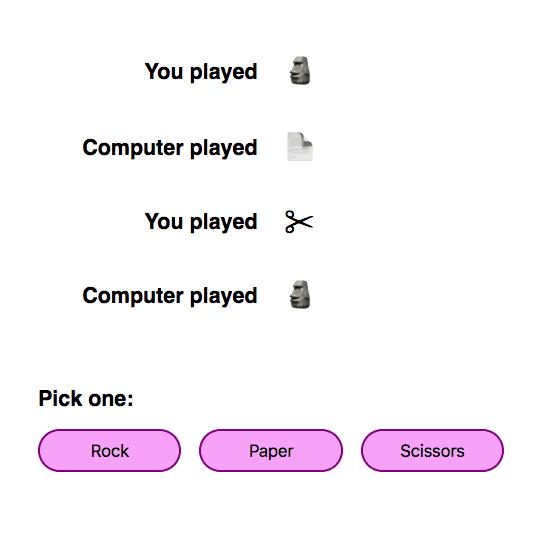
We display each move, attributed either to the player or the computer, and which of the options (rock, paper or scissors) they chose. We can have three buttons that let you choose one of rock, paper or scissors, and play against the computer.
Let us make this app with static data. We initialise a constant named MOVES, a list of objects where each object contains a string that defines who played (“You played” or “Computer played”) and the player’s move (“Rock”, “Paper” or “Scissors”), and we display this data in our render() method.
Right now, clicking the buttons doesn’t do anything. To make the app work, we can add our moves to state, and change moves dynamically when any of the buttons are clicked. When a button is clicked, we ought to:
- add the user’s choice to the
moves - find the computer’s move using a random generator
- add the computer’s move to the
moves
Let’s initialise our moves in state as an empty list. When the user clicks a buttons, we call a function named playerMove() that adds the user’s move to moves using a setState() call.
Then we call computerMove() that generates the computer’s move at random and adds it to moves using a setState() call.
But it doesn’t work! Let’s take a closer look at what happens:
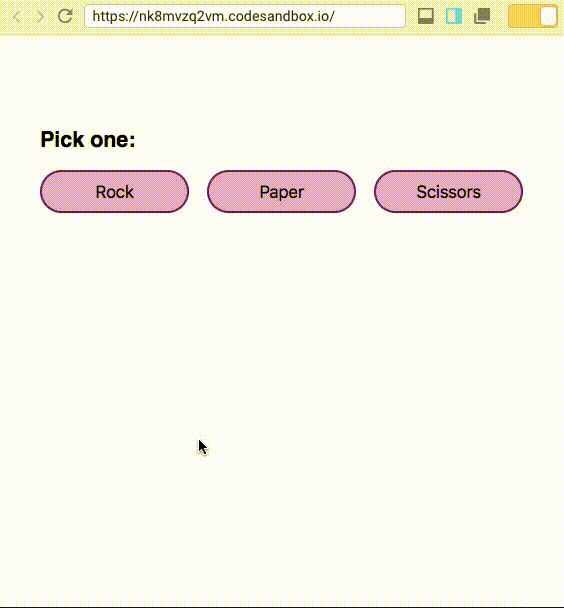
It ought to show the player’s move followed by the computer’s move, but only the computer’s move is visible. It seems as though the player’s move is overwritten by the computer’s move.
If we add a console.log() to print the value of this.state in both the functions, we see that this.state still has its old value when we add the computer’s move.
Why is this happening?
What we see above is not an unusual bug, it’s a direct effect of the way setState() works. setState() internally works by merging the object passed to it to the current state. setState() takes an object as a parameter and merges it with the current state. But here’s the catch:
React may batch multiple
setState()calls into a single update for performance.
This means that when we call setState() multiple times, like in our example, both the objects from those are merged into state at once.
What does this mean in our example? Let us assume that we start with an empty list, and the player clicks the rock button. In playerMove(), we have:
this.setState({
moves: [
...this.state.moves,
{
playedBy: “You played”,
option: chosenOption
}
]
)}Because this.state.moves is empty and spreading an empty list returns nothing, the setState() in the playerMove() function looks like this:
this.setState({
moves: [
{
playedBy: “You played”,
option: chosenOption
}
]
)}And assuming our next setState() is going to get batched with this one, in computerMove(), this.state.moves is still empty, and the setState() looks like this:
this.setState({
moves: [
{
playedBy: “Computer played”,
option: chosenOption
}
]
)}When the two objects passed to the two setState()s above are merged into state, there are two objects with the same key, moves. The key moves in the returned object will have the value of moves in the last object, which is how we end up with only the computer’s move.
How do we solve this?
Enter setState() that takes an updater function, or functional setState(). Functional setState() takes an updater function as a parameter: the updater takes the previous state and the current props as parameters, and returns an object that will then be merged with state. Like this:
this.setState((state, props) => ({
moves: [
...state.moves,
{
playedBy: “You played”,
option: chosenOption
}
]
}));Here’s our rock paper scissors game rewritten using functional setState():
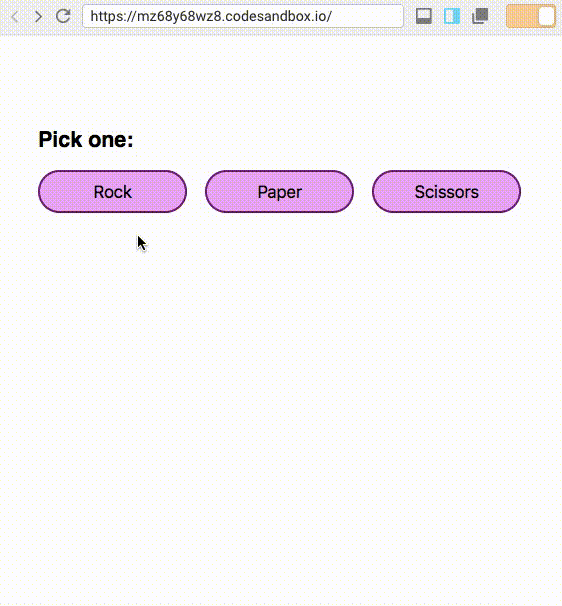
Now the player’s move and the computer’s move are both visible! This solves our problem because when functional setState() is called multiple times, the functions are guaranteed to execute in order.
It is safe to call setState with a function multiple times. Updates will be queued and later executed in the order they were called. pic.twitter.com/xNr6EDVdJv
— Dan Abramov (@dan_abramov) January 25, 2017
Sometimes, we calculate current state based on previous state, for instance,
- if we have to add or remove elements to an array in state
- if we have to concatenate to a string in state
- if we increment a number in state
Whenever state needs to be calculated based on a previous state, it’s unsafe to pass an object to setState(). Because this.state is updated asynchronously, and changes to state can’t be expected to immediately reflect in this.state, this.state can’t be used to calculate the next state.
This is why the recommendation is that when we calculate state based on previous state, and we require that the state updates execute in order, we should use functional setState().